Graphic Designing Specialist

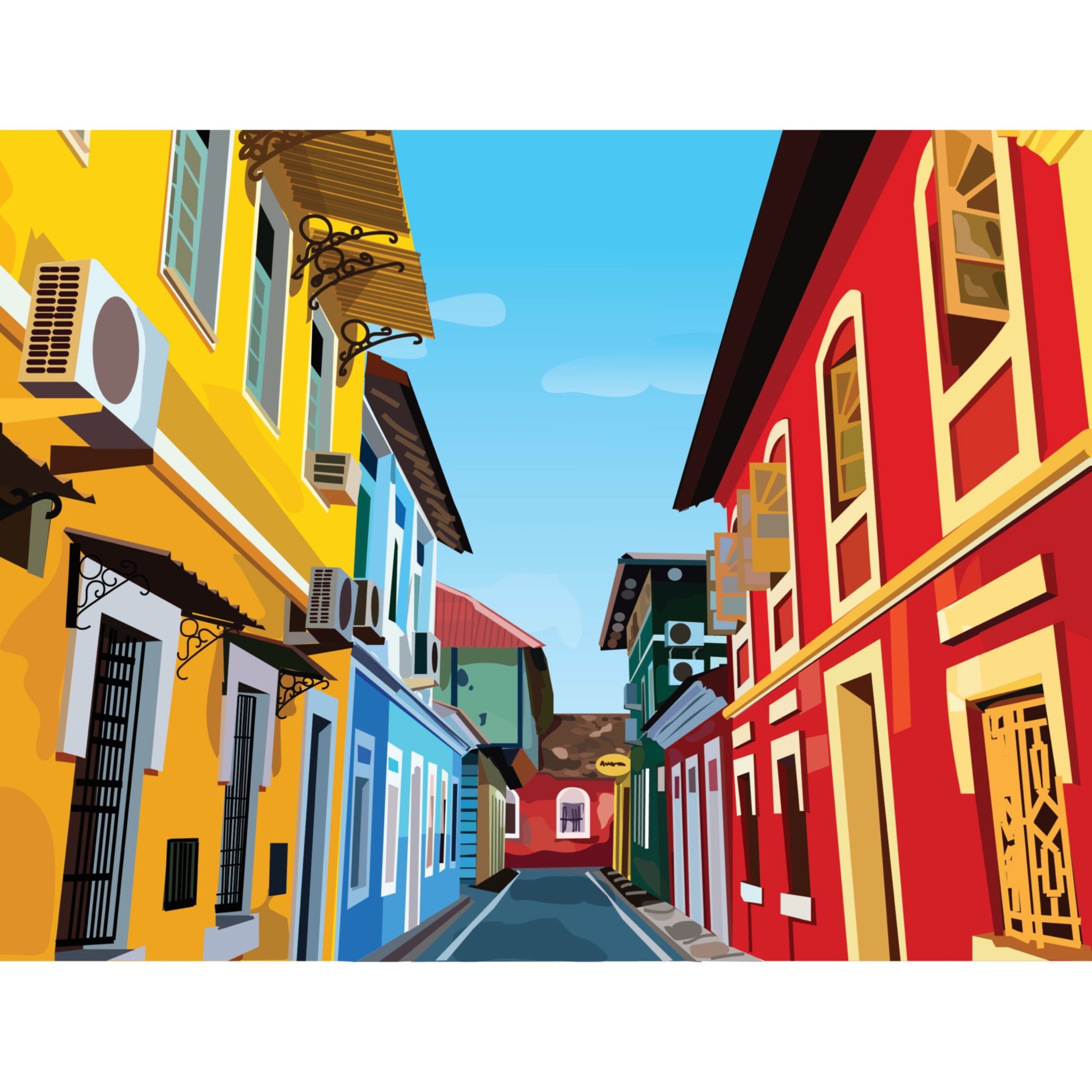



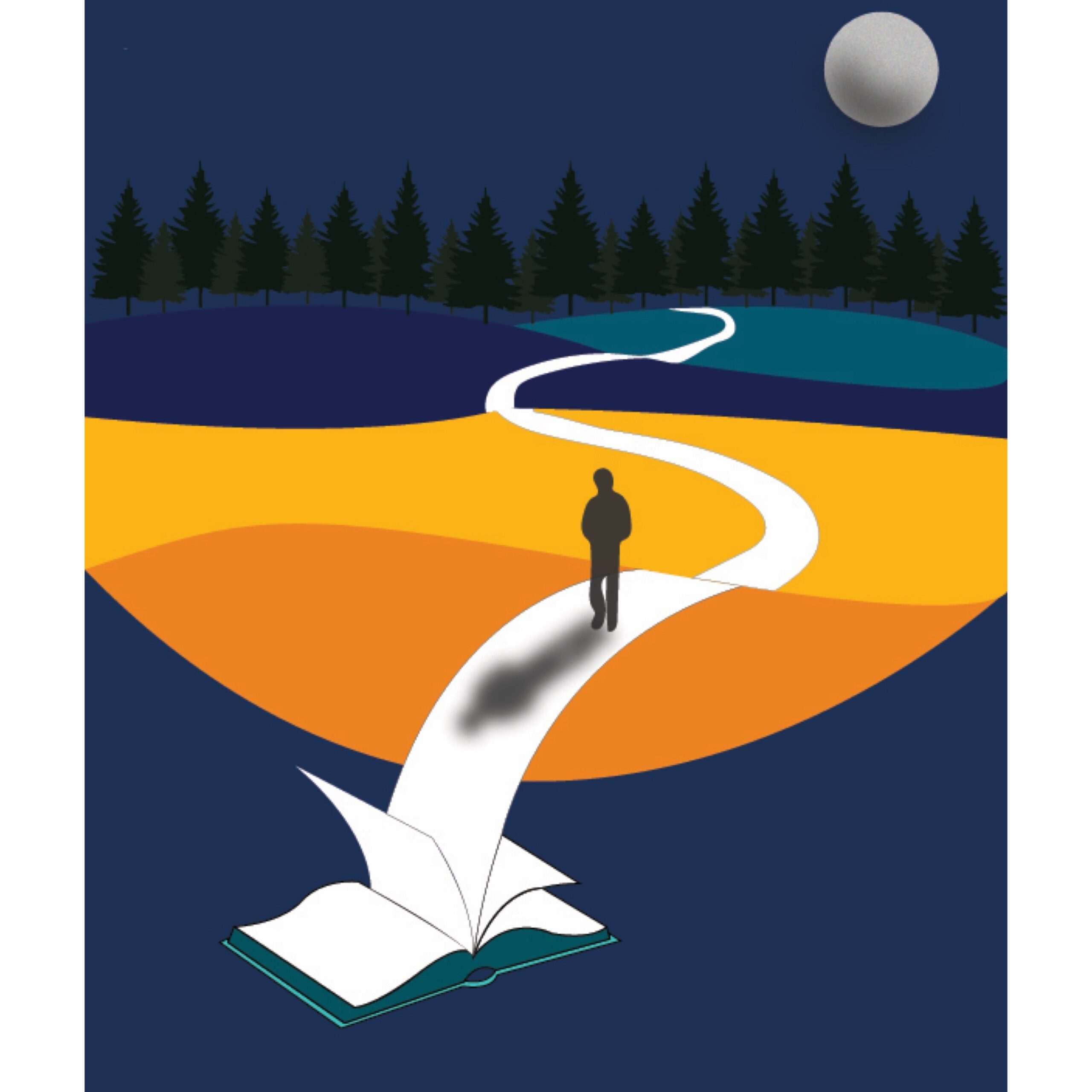




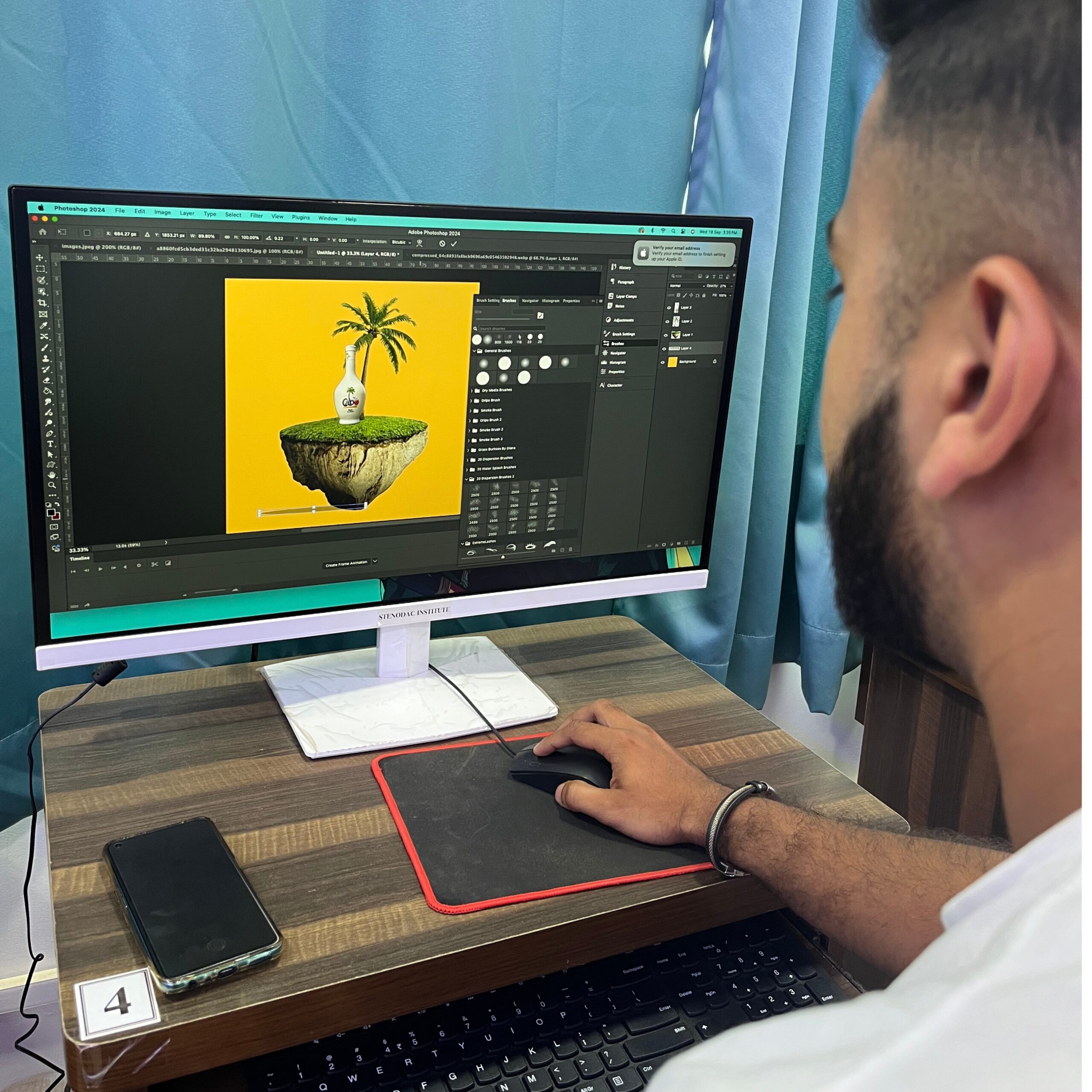



GOA'S BIGGEST GRAPHIC DESIGNING INSTITUTE
At Stenodac Institute, we offer a focused 4-Month Graphic Designing Specialist Course designed to equip you with the skills, tools, and techniques needed to become a highly proficient graphic designer. Our comprehensive curriculum covers both the theoretical and practical aspects of design, allowing you to master industry-standard software and create stunning, innovative visual content.
Whether you’re an aspiring designer or looking to enhance your creative skills, our expert trainers will guide you through every step, helping you build a professional portfolio while mastering the core tools used by top graphic designers globally.
Stenodac Institute's 4-Month Graphic Designing Specialist Course
Course Highlights
- Duration: 4 Months - 2 Hours Daily (Monday to Friday)
- Timings Available: 9:00AM - 11:00AM / 11:00AM - 1:00PM / 3:00PM - 5:00PM
- Mode: Classroom - Professional Apple Computers / Graphic Pads & More
- Software Proficiency: Master the latest industry-standard tools like Adobe Illustrator, Photoshop, CorelDRAW, and more
- Career Support: Internship and job placement assistance
- Hands-On Projects: Work on live design projects to build your professional portfolio
Software Included in the Course

Adobe Illustrator
The industry standard for creating vector-based graphics. Learn to design logos, icons, and scalable graphics that retain quality at any size.

Adobe Photoshop
Master the leading photo-editing software used by professionals to create stunning visuals, retouch photos, and design detailed graphics.

Adobe InDesign
The go-to tool for page layout and desktop publishing. You’ll learn to design everything from magazines and books to brochures and newsletters with professional layouts.

Adobe Lightroom
A powerful photo editing software focused on managing and editing large batches of photos. Perfect for photographers and digital artists to enhance image quality and consistency.

Adobe Firefly
Adobe’s new generative AI tool that allows you to create unique design elements, illustrations, and patterns using AI-assisted creative workflows. This cutting-edge software will bring a futuristic edge to your design projects.
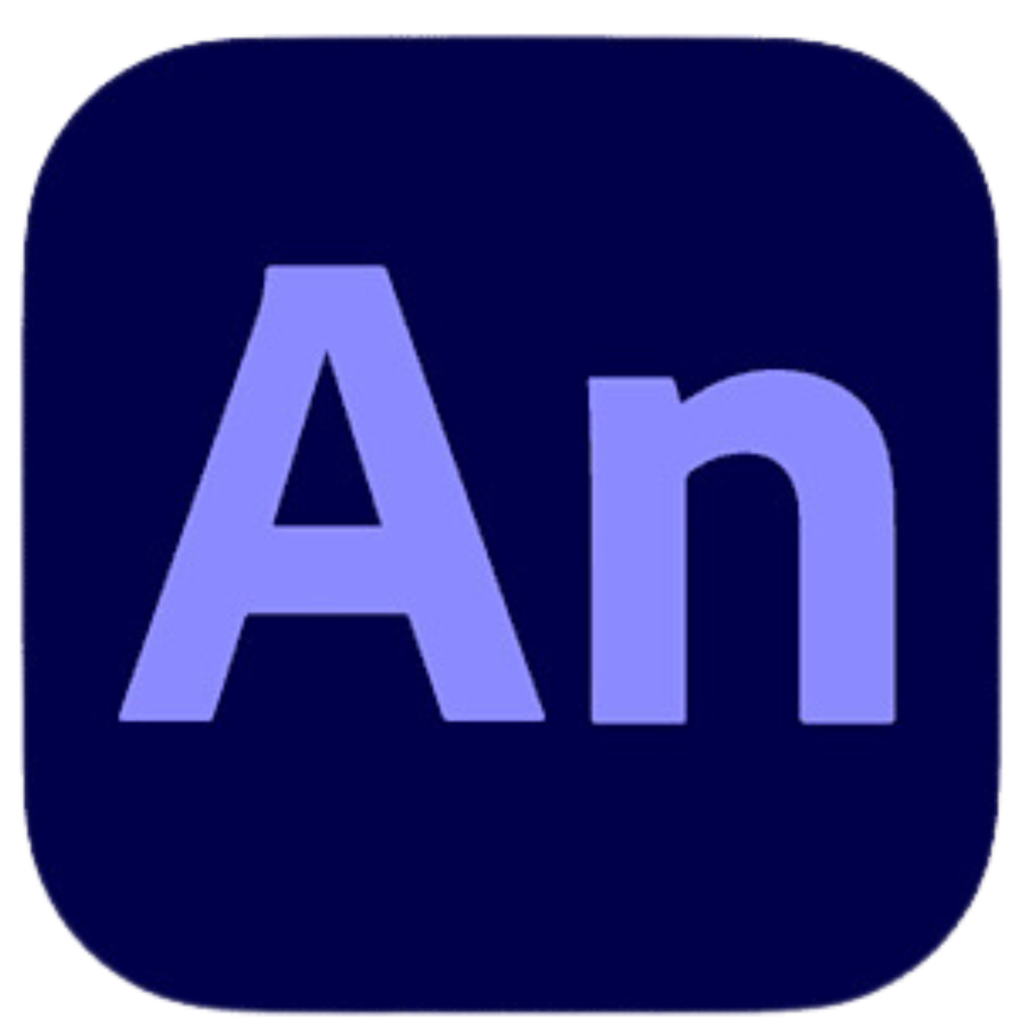
Adobe Animate (Intoduction / Demo)
An animation software used to create interactive animations for websites, apps, and games. Learn the basics of motion graphics, vector animations, and interactive design elements.

CorelDRAW
A versatile vector graphic design software for creating logos, marketing materials, and web design assets. It’s a powerful alternative to Illustrator and highly valued by professionals.

Internet Multimedia
Understand the essentials of designing for digital multimedia, including creating and optimizing content for websites, apps, and social media.
Why Join Stenodac Institute's Graphic Designing Course?
- Master Industry-Standard Software
Gain hands-on experience with Adobe’s top creative tools like Illustrator, Photoshop, InDesign, and Lightroom, plus the latest software like Firefly and Animate. Our course covers everything you need to excel in the graphic design industry. - Comprehensive Curriculum
Our curriculum is designed to cover all aspects of graphic design, from the basics of design theory to advanced techniques in branding. - Build a Professional Portfolio
Throughout the course, you’ll work on live projects and assignments, building a professional portfolio that showcases your skills and creativity, ready to impress potential employers or clients. - Expert Mentorship
Learn from experienced instructors with years of professional experience in the graphic design field. Get personalized feedback and guidance as you hone your skills. - Job Placement Assistance
Stenodac Institute helps you kickstart your career with job placement support and internship opportunities, connecting you with top agencies and brands. - Hands-On Learning & Real-World Projects
With a focus on practical application, you’ll engage in projects that mimic real-world challenges, giving you the experience needed to succeed in any design role. - Affordability & Value
Get quality education at an affordable price. At Stenodac, we believe in offering exceptional training without the high cost associated with other design institutes.
Why Join Stenodac Institute's Graphic Designing Course?
- Master Industry-Standard Software:
Gain hands-on experience with Adobe’s top creative tools like Illustrator, Photoshop, InDesign, and Lightroom, plus the latest software like Firefly and Animate. Our course covers everything you need to excel in the graphic design industry. - Comprehensive Curriculum:
Our curriculum is designed to cover all aspects of graphic design, from the basics of design theory to advanced techniques in branding. - Build a Professional Portfolio:
Throughout the course, you’ll work on live projects and assignments, building a professional portfolio that showcases your skills and creativity, ready to impress potential employers or clients. - Expert Mentorship:
Learn from experienced instructors with years of professional experience in the graphic design field. Get personalized feedback and guidance as you hone your skills. - Job Placement Assistance:
Stenodac Institute helps you kickstart your career with job placement support and internship opportunities, connecting you with top agencies and brands. - Hands-On Learning & Real-World Projects:
With a focus on practical application, you’ll engage in projects that mimic real-world challenges, giving you the experience needed to succeed in any design role. - Affordability & Value:
Get quality education at an affordable price. At Stenodac, we believe in offering exceptional training without the high cost associated with other design institutes.
Course Fees & Enrolment
For detailed information about course fees, installment payment plans, and enrolment procedures, Please contact our admissions team: 9860111980 / 9823011720.
